ShopDreamUp AI ArtDreamUp
Deviation Actions
Description
IMPORTANT UPDATE. NEW DOWNLOAD LINK AND UPCOMING NEW PACK
Ok no one has told me that the download link is broken. I don't know for how long this was down. I imagine the link was lost when DeviantArt updated its UI a few years ago. I've updated the post to see if the download link works again but in case it doesn't, here's the file available in the Sta.sh: sta.sh/0vfg1jgqf3h
I'm also announcing that for a few weeks I've been working on new brushes for camouflage brushes for PhotoShop. I will be uploading them here as different file. Completely new and improved HD brushes will be coming! And a lot of them! This was coming a long time ago but now I'm finally getting these done. Hopefully in a few weeks I can upload the first batch. So stay tuned.
Old Description:
This pack includes the following ABR files:
BDU Camos.abr (Contains 4 "Woodland" brushes, 3 "3-color desert" brushes and 4 "6-color desert" brushes).
*Updated*Digital Camo.abr (Contains 23 brushes. #1 to #5 are random dots while #6 to #12 are more "camo" looking. #13 to #19 are the same as #6 to #12 but horizontally inverted and shifted 90º. #20 to #23 are Tiger Stripe based digital camos, these are ment to make the pattern present in the USAF's ABU. This also contains 2 extra brushes with the USMC and the USN logos, for those looking to make MARPAT and NWU camo with top detail
DPM Camo.abr (Contains 8 brushes)
Flecktarn.abr (Contains 11 brushes)
*New*Flora Camo.abr (Contains 16 brushes. Two original patterns #1 and #2 while the rest up to #8 are variantions in which the patterns have been inverted horizontally and/or Vertically. #9 to #16 are zoomed in version of the early 8 brushes. All brushes are divided in 8 sets of 2)
*New*Lizard Camo.abr (Contains 20 brushes. #5 to #20 are all variants of two patterns. These are not my best brushes and hopefully a future update will have another set that's more detailed and has a better quality)
Multicam camo.abr (Contains 14 brushes. #8 to #14 are expanded portions of the larger camos #1 to #7. This may be a rather complicated brush to use but the nature of Multicam makes it complicated. I tried my whole best in making these as simple and easy to use as possible)
*New*Tiger Stripe Camos.abr (Contains 16 brushes. #1 to #4 represent a whole set. #5 to #8 are the same but inverted. #9 to #16 are zoomed-in versions of #1 to #8. All brushes are divided in 4 sets of 4)
BTW, I've made the Digital Camos following this tutorial: daisukekazama.deviantart.com/a… by
To Install: Simply unzip the file to C:\Program Files\Adobe\Adobe Photoshop CS2\Presets\Brushes and Voíla. Ready for use.
Other camos such as those from Russia will also come to provide more variation. I'll also give it a try at the UCP variant used in the Airman Battle Uniform of the USAF and the Tiger Stripes camo.
Please don't ask for WW2 camos.
All these brushes were made following this tutorial: photoshopstop.deviantart.com/a…
If you want to know how to properly use the Multicam brushes, read this procedure:
To Download just click the "Download file" link located to the right of the preview.
They also work on PhotoShop CS5
I hope you guys like these.
See'ya in the Battlefield!
© 2008 - 2024 Panzerfire
Comments249
Join the community to add your comment. Already a deviant? Log In
Will you do seamless PSD files or update the brushes to be seamless?
Your lizard is the only one that isn't pixelated

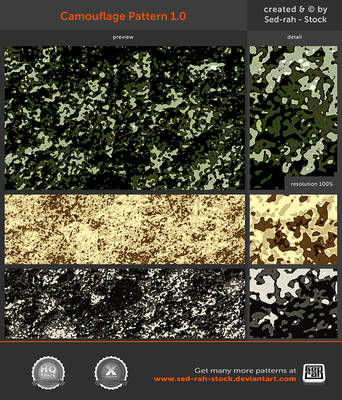



























![Military Camo Pack [Set 1-8][Free Content]](https://images-wixmp-ed30a86b8c4ca887773594c2.wixmp.com/i/82265c97-6985-4330-a0a8-1a42dbd68e6b/dgnc4il-8f1bc359-08ad-48ce-8375-a4b6d3f9a56f.jpg/v1/crop/w_184)





